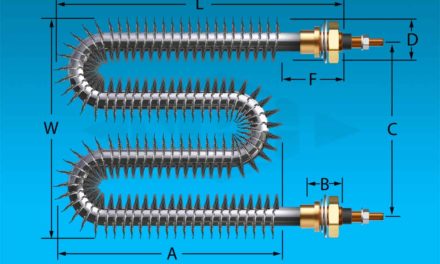Top Tips About Computer Repairs

Computers are our heart and soul and we all want our PC to be in good working condition. If something is wrong with your system then you should get it repaired immediately but before you are plan to go for computer repairs there are a lot of things that you need to consider. Computer is a just machine that is made using electronic parts and the different types of software used to provide appropriate command. Here are some of the tips that you need to keep in mind:
Restart your Computer
You must have heard it a lot probably but you can be sure that this simple step has helped to repair a lot of computers. The process is quick and easy and it is best to always try this step first. If your computer screen is frozen then just hold the power button to shut-down. Once the computer is shutdown, you can start it again. Once you restart your computer the various processes that were stuck will restart as well, and most of the times this will solve the problem.
Backup your Important Files
At first you may feel that it is a small problem if your computer is running slowly. However, this is not the case because even seemingly small problems might lead to big problem in the near future. If you want to retain your important files such as photos and documents, it is best to take a back-up before going for computer repairs. You can use an online cloud or external hard drive to back up your data.
Check the Security Checks
Before giving your computer for repairs it will be good to run a security scan because it will help you understand whether the things are working smoothly or not. Some of the viruses and malware can stop certain processes in the computer and this may result in major problems. More commonly a security issue will only make your system run sluggishly. A security scan will help to put the computer at test and will ensure that there are no threats in the computer.
Check for Programs that are Duplicates

If you have a same program with two versions running on the same screen then there are chances your computer might encounter a big problem in near future. So check if you have multiple versions of the same software because this is what will help you understand whether or not to remove any versions.
Recently Installed Programs
Check for the programs that you have downloaded from a disc or the internet. At times the programs are not compatible with the operating system and this may also give problems to you. If you are careful in this regard and remove unwanted programs that are slowing down the system there is no need for computer repairs then.
Try a System Restore
If some files are corrupted or missing the system restore will help you get the best results for the same. This is a powerful and effective tool that will help you to get back to the time when system was working smoothly. If you’ve got a restore point the date will be highlighted in bold and you can go back to it.
So, make sure that you take these steps in your computer repairs before giving it off to the professionals. These work like basic home remedies that we do in our house before going to the doctor. However, if you feel that the issue is more serious than it is best to take help from the professionals in this regard. The right step in this regard will help you get the best out of your computer.